Velocity Executor
Get Velocity Executor Now! Velocity is one of the best free Roblox executors for Windows PC. If you enjoy running custom scripts, it offers a 99% sUNC success rate and fast execution, completely free and keyless.
If you’re a Roblox player looking for a reliable tool to run custom Lua scripts, Velocity is the perfect choice. It runs smoothly on Windows and is regularly updated to stay compatible with the latest Roblox versions, making it ideal for both exploiters and developers.
Whether you’re experienced or just starting out, Velocity is designed to make scripting easier. That’s why thousands of players and developers trust it as their go-to tool. With its wide range of powerful features, Velocity outperforms many free and paid alternatives that are often buggy or prone to crashes.
What is Velocity Executor
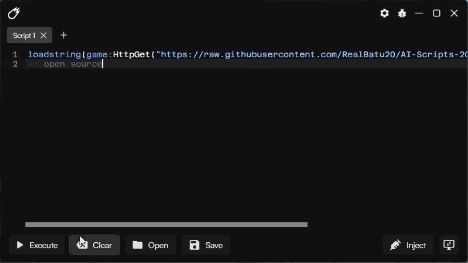
Velocity is a powerful tool that allows players to run custom Lua scripts in a wide range of Roblox games, boasting a high success rate of 99% with sUNC. It can execute almost any script without issues, making it easier for users to explore game environments and enhance their overall gameplay experience.
What Are the Features of Velocity
Velocity offers a range of unique features, making it an excellent choice for advanced scripting in Roblox games. Some of its key features include:
Safe & Secure
Velocity Executor is thoroughly tested to ensure the best performance and compatibility with most scripts. It has also been tested, However, we always recommend using scripts on a secondary or new Roblox account for safety.
99% sUNC
Velocity Executor has scored a 99% success rate with the sUNC script test, which checks for compatibility with Roblox. In our tests, it worked smoothly with nearly all scripts and games without any problems.
User Friendly
If you’re a new user, getting started with Velocity is easy. It features a clean, user-friendly interface, and you can begin running scripts within just a few minutes of installation.
Discord Support
Join our official Discord server, home to over 100k members. Our friendly support staff is always ready to help and provide quick, reliable assistance whenever you need it.
How to Download & Use Velocity Executor
You can download Velocity by clicking the download button on the official website or by joining the Discord server. It is only available through these two sources.
Note: Some antivirus programs on VirusTotal may flag this file as a false positive. This is a common occurrence with Roblox executors, as they modify game memory, which can trigger antivirus alerts. Rest assured, we have thoroughly scanned and tested our files to ensure they are completely safe to download and free from any malware or viruses.
Getting started with the Velocity Executor is easy. Just follow these simple steps to begin running scripts in Roblox:
- Download the Velocity.7z file from the official website at Velocity-Executor.com, then extract it to install the executor on your Windows PC or laptop.
- Launch the Roblox app, then open the Velocity Executor. Attach the executor to the Roblox client.
- Paste the script code you want to run into the Velocity Executor. You can find scripts on our YouTube channel.
- Click the Inject button. The script should now load and run in the game.
- Watch our full tutorial on YouTube for guide.
System Requirements for Velocity Executor
To ensure smooth performance, please make sure your system meets the following minimum requirements:
| Component | Minimum Requirement |
|---|---|
| Operating System | Windows 10 or 11 |
| Processor | 1.5 GHz or Higher |
| RAM | 2 GB |
| Hard Drive Storage | 120 MB |
| Graphics | DirectX 9 Compatible GPU |
Frequently Asked Questions (FAQs)
Is Velocity Executor Safe?
Yes, Velocity Executor is safe and secure as long as you download it from its official website. However, if you download it from any random site, your device could get infected with viruses or malware.
How to Download Velocity Executor?
To download the Velocity exploit on your PC, visit the official website Velocity-Executor.com and click the download button.
Can I use Velocity Executor Without a Key?
Yes, you can use Velocity Executor without a key, as it doesn’t require one.
Can I Use Velocity Executor on Mobile?
No, currently, Velocity Roblox exploit is only available for Windows systems.
